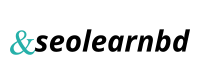The battery charge on the phone is not "visible". Found a solution
Recently my sons and I chipped in and bought my wife a smartphone, she already has an old and "buggy" one, wants to call or disconnect. She was very upset, so they gave me a new one, so that she was smart, and the camera was normal and there was enough space. Joy over the edge, only one problem arose, the battery charge is not visible, the icon is too small.
Solution
I started looking for what can be done on the Internet, a normal solution turned up, I need to install a widget. It didn't work out right away, but more on that later.
I turn on the VPN (otherwise you can't download it from Crimea) and go to the market, type in the search for “clock battery widget”, find the application, download it.
Then you need to click on the screen and wait until circles appear above the applications, and at the bottom there is an inscription of widgets, so I click on it.
I find the desired widget, I click, it appears on the main screen. On it there are hours, day, month and current day, so you need to remove the already set hours.
I click on them and bring them to the inscription "remove", then by clicking on the new informer I move it up. By the way, a frame appears on it when you hold it, moving the edges you can increase and decrease the size. I didn’t like the format of the clock, I’m used to it being 24-hour.
In the settings, there was a slider, activating which the desired format is obtained. It's simple, someone will also come in handy. And at first it did not work, because I did not know how to display the informer on the main screen, but there was a video instruction in another application.