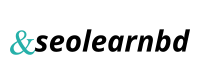Connecting the relay "smart house" with control over Wi-Fi
Good day, dear readers. In this article I want to tell you about is perhaps the main element in the system of smart home - Relay SonoffWhich can be controlled via the network Wi - Fi or via the Internet.
I was commissioned by the relay Sonoff Basic Online Aliekspress and it cost me 318 rubles (at the time of booking).
The bundle comes with instructions and examples of connecting a brief technical description of the product:
This relay can be controlled via load:
1. Network Wi-fi;
2. Internet (through a special cloud storage);
3. In manual mode (via derived separate button, which has among other functions);
4. Setting the timer with forward and reverse time report;
Here such opportunities has this modest and seemingly miniature relay.
Connecting relay Sonoff
The relay is powered from a standard voltage of 220 volts, which allows to install almost anywhere where there is a small cavity. In a standard installation box relay does not fit:
Power is supplied from the relay, where the written Input (Input), where L is planted on the terminal phase wire, and the neutral wire N terminal.
On the other side of the relay, where an inscription Output (Out) is connected and zero any phase of our load. It is important that the current does not exceed 10 amps.
In fact, the scope of this relay is very wide. Here is an example usage pattern in the coverage of the relay:
Check the operation of the relay
So, with the scope of the relay seems to be clear, let's check its performance by connecting an LED lamp as a load. Incidentally, the relay terminals placed cable wire VVG 2 * 2.5 mm square.
The relay can even turn on without any connection to the network, simply by briefly pressing the black button, relay operates and the lamp lights up. Press again to turn off the relay and de-energize the lamp.
In order to control the relay via the Internet and Wi-Fi network you want to install the app eWeLink. This application is available to download for Android and iOS.
Download it, go through a simple registration, which indicates their country, existing mail. To the specified email address receive a letter with the registration code, which is a must activate within half an hour, just at this stage you come up with your password.
After this procedure will activate the app and click on the Add Device button (this button is white with a blue plus in the middle).
Then you need to pair our devices. To do this, we find the button to switch the black and stifle it for five seconds.
Then you will see on the relay will start blinking green. In the application, you will select the first item, you are not changing anything just presses on.
Then you get to the tab with the settings of your Wi-fi network, where you specify username and password for your network.
Then pass the device registration and you will move to the last stage in which you call your new device as you wish. And your switch appears in the list
A steady green LED indicates that the relay is connected to the Internet. If the indicator is blinking, it means the connection is lost.
Everything is now possible to start to experiment and to enable or disable the relay via the app.
Thus you can control the connected load are not only at home, but being in a party, turn on the lights or heating.
The settings in the application a lot, if you would be interested, I will write a separate article on how to configure the timer within the app.
Note. Just want to note that this switch it is possible to operate not only with one phone, but with a few. To do this, put the app on another phone and pass it registered, as described above, and in the first application, press to share the device, and specify data and other phone account.
conclusion
The relay opens up wide possibilities for the remote control of your home. If the article was useful to you, and you want to see more of these materials, you will appreciate this article Like and repost. Thank you for your valuable attention!