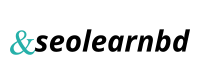How to make a 3D model from a photograph
In SketchUp, about which I wrote earlier, Have the ability to customize the coordinate axes on the real photos. And then do the model that will fit into the picture or duplicate objects in the image.
This feature is called "Match Photo" In order to enable the window with the settings of this function, it is necessary to the menu "Window -> Default Tray" on the tick under "Match Photo".
A new tab appears on the right. To add a photo, on which to build a model you need to press the "+" and add your desired photo.
The new tab is opened, and the selected image will be clearly marked axes and guides to adjust.
For starters, by clicking the left mouse button on the center of coordinates, you can move it in the right place in the picture.
Next, the red and green dotted guides are placed in suitable locations and customize photos.
At the same time, see how to set a blue vertical axis, it must also be matched with vertical objects in the photo. After setup, press "Done" button on the right.
Further it is possible to build a model already in full size.
When constructing a model photo will be possible to hide. This is normal, when you click a tab with a photo-tuned the picture back.
The model even built strictly according to size, may not be to scale with respect to the photo. This is configured simply by clicking on any of the axes and moving the mouse you can change along the axis of the scale.
After setting, click on the "Done" button on the right.
Models can be built directly on the photo and drawing on elements of the photo, make the plane, and then extruded to give volume.
This modeling helps to make real products, so that they stand up when you install without error.
In addition to the description and photo offer watch the video.
A modeling framework for beginners see here.
Thank you for reading. I will be glad of your support in the form of a husky and a subscription to the channel.
Alexander.