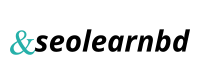For a long time I could not unscrew the chuck nut on the router, but then I found an easy way to do it
This weekend I installed wooden doors in my workshop and one of the main tasks was to make a sample of the groove for the door hinges. Naturally, I decided to do this work not with a chisel and a hammer, but with the help of a mill. I have a Black and Decker budget milling cutter, which has served me faithfully for the third year already.
For the grooves, I needed to install an end mill, first removing the mill, which had remained in the chuck from previous jobs.
It would seem that nothing portends trouble. What could go wrong? As usual, he pressed the spindle lock button, took a wrench and began to unscrew the chuck nut.
But it was not there. When unscrewing the collet nut, the spindle rotated, pushing the lock button up. Even with a very strong pressure, the button jumped out and I could not unscrew the nut in any way (when tightening the nut, there was no such problem and the button perfectly performed its function).
Thus, I spent about half an hour, but nothing came of it. To be honest, this is the first time I've encountered such a problem. You can't crawl with an adjustable wrench, pliers won't help either.
Then I came up with just a "brilliant" idea. I took a screwdriver and with it squeezed the lock button like this.
Using the screwdriver as a lever, I started trying to unscrew the nut. This idea led to the fact that a piece of metal broke off on the router (it is difficult to call it metal). Therefore, do not repeat my mistakes and never do that.
After some deliberation, I still found an easy way to unscrew the collet nut and now I will share it with you.
To deal with this problem, I only needed two screwdrivers: a flathead and a Phillips screwdriver. First of all, turning the router upside down, you need to unscrew the 4 screws on the protective cover.
Then remove this cover. If a large-diameter cutter is installed in the cartridge, then it will not be possible to remove it completely, but this is not scary, just remove the cover a little to the side, it will not interfere.
The button itself can also be left on, but I will remove it so that you can clearly see what needs to be done. Under the lock button, you will see a small groove (notch) on one side and exactly the same groove on the opposite side.
Now everything is very simple. Take a flat head screwdriver and insert it into any of these slots. This will block the spindle. Holding the screwdriver with one hand, take the key and unscrew the nut without any problems. That's all! I hope this advice is useful to you if you face the same problem.