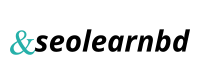Types of files for a jigsaw. What and why to use
In a recent article, I answered some questions about the jigsaw. These are the questions: "Why the files break. Why the file takes away. What should be the tension of the file. What it takes to cut straight. "
The article can be read link.
In this publication, I propose to get acquainted with what kind of files are, how they work and what they are best used for.
Since I always take files on one site, then I will indicate the names from this site.
This is not an advertisement. It's just that I really constantly buy files there for my machine and I don't have any preferences there.
Files will be considered only without pins.
Conventionally, they can be divided into files with a set of teeth, and files without a break.
Also files are of different sizes from thin No. 1 to thick No. 12.
Toothed saws
With a set of teeth, these are such files: PINGUIN SILBER, FIX, PEBECO and PINGUIN NEW SPIRAL. (scroll through the gallery)
Toothed saws are, in my opinion, best suited for beginners. And the most popular size is # 5.
PINGUIN SILBER files are double tooth files. There are regular and reverse.
It is good to use such files to cut patterns with a tightly spaced pattern and sharp turns.
FIX and PEBECO saws have evenly spaced teeth, only PEBECO saws have a positive sharpening angle, so they cut more aggressively and quickly.
And FIX files work a little slower than PINGUIN SILBER.
Spiral saws have teeth on both sides and are wound into a spiral.
They are designed for omnidirectional sawing and do not require turning the workpiece.
Their sawing thickness is noticeably greater than that of other saws and they cut rather slowly.
Saw blades without set teeth
These are such files: ULTRA, SPEED and TOP CUT.
ULTRA and TOP CUT saws are similar and differ in the number of teeth per inch. Every third tooth in such files is reverse. That is, there are no chips on the reverse side.
Sawing with such files is faster than PINGUIN SILBER and FIX, but it is more difficult to make sharp turns with them and you can get burns on hard material.
The SPEED saw has fairly sparse teeth and really saws quickly.
I mostly use ULTRA and TOP CUT files. For cutting out 3D puzzles, I mainly use # 5. Although the workpieces have to be cut thick and No. 5 is obtained slowly, the cut is thin, and the surface seems to be polished.
Installation of files
Just in case, let me remind you that such files are installed in the machine with the teeth down.
You can check this by lightly sliding your finger along the canvas. If your finger clings a little when moving up the file, then the file is installed correctly.
For files without a divorce, there is a hint for installation: on top of such files, a slight bend is made.
For clarity, I suggest watching a video clip. It shows exactly how these or those types of files are sawn.
Thanks for reading. I would be glad to have your support in the form of a like and a subscription to the channel. And see other publications on the channel.
Alexander.
P.S. I also invite you to your site.