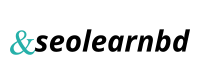3D modeling of furniture for beginners. CraftReports plugin. Excel reports and nesting in SketchUp.
Recently I happened to get acquainted with a very interesting plugin for the SketchUp program (3D modeling program).
I have already talked about this program many times on the channel. An overview of the possibilities can be look here.
When this program is considered in application to the manufacture of, for example, furniture, the question naturally arises: "And how to cut material in this program and get a report on parts and fittings?"
And in this case, the plugin (add-on) for SketchUp, which is discussed in the title, can help.
This plugin can be downloaded from the website craft-kitchen.ru
I must say right away that the plugin is paid, but its price is very affordable.
To get acquainted, you can get it for free for 3 days, and then make a decision on the purchase, at the proposed rates - for 30 days or 90 days.
Instructions on how to install and activate the plugin can also be found on the website in the FAQ section,
The plugin has examples of kitchen modules that can help you quickly design a kitchen, and can also serve as a guide for creating your own models.
It is possible to customize the parameters for cutting the material.
When cutting, the plug-in calculates the length of the cut, the length of the edge and the area of the parts, and this allows you to calculate the cost of manufacturing.
In addition, it is possible to get a report in Excel, including lists of parts and fittings.
The most interesting thing is that this plugin has the ability to build your own model. Part parameters: length, width, thickness, name, on which side to make the edge, are set with a special tool.
In order for the parts created in this way to be taken into account in the nesting and the report, a special form of notation of layers is used.
For example, the name of the layers can be like this: Laminated chipboard 16 | table details, laminated chipboard 25 | table top. It is immediately clear what material will be used.
Parts created by this plug-in and placed in the required layer will be taken into account in nesting and in the report.
For details that just need to be calculated, the layer record could be like this: accessories || fasteners
These parts can be any component and it can be either furniture fittings that need to be counted, or any piece things, for example, tiles or bricks. When these components are placed in a double-spaced layer ||, their number is calculated in the report.
In general, the capabilities of this plugin are quite broad and sufficient to get the final reports on the project. And these reports make it much easier to calculate the cost of the product.
You can learn more about the plugin from the video clip.
Thanks for reading. I would be glad to have your support in the form of a like and a subscription to the channel. And see other publications on the channel.
Alexander.
P.S. I also invite you to your site.