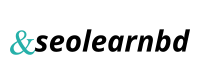When I decided to buy a regular laptop, but I received powerful equipment
Today I want to share my opinion about the ASUS laptop, talk about their pros and cons, and also summarize: is it worth buying or not?
Why he?
I bought a laptop with one main goal: to get a tool for working on the Internet. More precisely, for freelancing. Since I did not have any special requirements, I had to look for "indestructible" laptop models so that I could work and not think about repairing every 3-4 months.
After surfing the Internet, I came across ASUS notebooks. They were praised very well, they said that they work absolutely in any conditions! With skepticism, I nevertheless found an online store and bought myself a laptop of this brand.
First impression
The first impression was terrible. Perhaps because of the store in which you purchased, perhaps the manufacturer screwed up. The specs listed the installed Window 10 operating system, but there was a major deception. The operating system was installed as crookedly as possible: there was only one C drive, the built-in antivirus program was blocked.
In addition, a lot of junk was loaded onto the laptop. Because of this, I had to call the master, who quickly eliminated all the problems. So I do not advise taking laptops with built-in drivers and an operating system, as they do it as badly as possible.
Specifications
Everything is quite simple here. When buying, I looked at 3 main points:
Processor
Video card
· RAM.
For all of these points, the laptop was well suited for office work. That is, the value for money was excellent.
The Intel Celeron N4000 processor is rather unpretentious. It is great for working with text editors and simple Photoshop programs. In addition, it will provide good performance when you open 2-3 programs at the same time.
The integrated Intel UHD Graphics 600 performs at its best for regular office work. It certainly will not provide you with high quality in games or photo editors, but it will be just right for watching a movie or TV series. If the goal is to create programs, then it is better to choose other analogs, since it will not be able to provide the required quality.
There is plenty of RAM in the laptop - 4 gigabytes. In working mode, with an open Internet and several text editors, no more than 3 gigabytes are spent, which ensures good performance and quick response.
Laptop at home
Using Asus laptop, I generally do not burden myself with working time in it. Charging is enough for 4-5 hours, the laptop itself does not heat up during long work.
The screen is pleasing to the eye, so you can work with complete comfort.
However, there are also disadvantages - coolers. In the Asus model, the ventilation of the laptop is very lame. The photo shows that it is located not over the entire plane, but in local places, which is why you have to prop up the laptop a little so that it does not get too hot.
Recommendations
In conclusion, I want to say that ASUS notebooks perform well in operation and are suitable for any kind of work. Before buying, I do not recommend looking at the operating system, since you will have to reinstall it, as I said above.
Yandex Market has many offers from different sellers, you can see where it is more profitable to make a purchase.
Look at the required specifications. My laptop model does a great job with simple tasks:
1. writing tests
2. watching films
3. Surfing the internet
4. Editing photos in Photoshop (at a weak level)
5. Creating video clips (at an average level of editing quality)
If your wishes coincide with mine, then it is worth buying such laptops. The Taiwanese company has proven itself well, and I was convinced by my example.