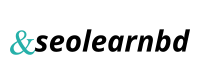The first signs that your smartphone has been jailbroken
At the moment, a smartphone is an integral part of the life of a modern person. Therefore, we often store valuable data in it, such as: account numbers, passwords from cards and other important information.
Therefore, hackers, having gained access to your smartphone, can simply rob you. In this article, I will tell you the clear signs that your smartphone has been jailbroken, which means you need to take immediate action.
The first and clear signs of a smartphone being hacked
So, the first sign that your phone has been attacked is a sharp deviation of its operation from the usual algorithm. That is, if it independently begins to overload and turn on. Shows independence and installs applications without permission.
Also, a clear sign of a hack is the presence in the logs of calls and sent messages that you did not make. In addition, you need to be on your guard if the very quality of communication has sharply deteriorated with confident signal reception (there are serious delays in establishing communication and an incomprehensible kind of noise).
Another (albeit indirect indicator) may be a sharp increase in phone battery consumption, its quite noticeable heating in idle mode and the same jumped traffic consumption without obvious reasons.
What to do if signs appear
So, if you have several of the above "symptoms" at once, then you should thoroughly check all applications installed on the phone. Then uninstall all suspicious applications, disable any redirects.
Well, the most effective option would be to roll back the phone to factory settings. Yes, in this case, you will lose all previously saved data on your phone, but with a 99% probability you will destroy the malware that got on your phone.
If even resetting to factory settings did not help, then there is only one option - a trip to the specialists.
How to protect yourself from hacking
So, in order not to get into such an unpleasant situation, it is enough to follow a number of simple recommendations:
- Install applications only from trusted sources (Google Play, Apple Store, Yandex).
- Try to restrict connections to public Wi-Fi hotspots as much as possible.
- Be sure to use antivirus software and periodically perform a full scan of the phone.
- If possible, store especially important information on more reliable media.
These are the signs that you can determine that your smartphone has been jailbroken, and following simple recommendations to secure it as much as possible.
If you liked the material, then put your thumbs up and be sure to subscribe. Thank you for your attention!